▼ What is Antispace?
Antispace is the first AIOS (Artificial Intelligence Operating System), a gamified workspace that integrates all your digital tools like Gmail, Calendar, Notes, and Todo into one evolving HUD, helping you automate tasks and eliminate context switching.
▼ How much does Antispace cost?
Antispace is currently free. We are still working on pricing, but there will always be a free version available. We’ll release more details on subscriptions later.
▼ Where is my data stored?
Your data is stored locally on your browser, meaning it never touches our servers.
▼ What makes Antispace different from other productivity tools?
Antispace is an AIOS where AI is the default.
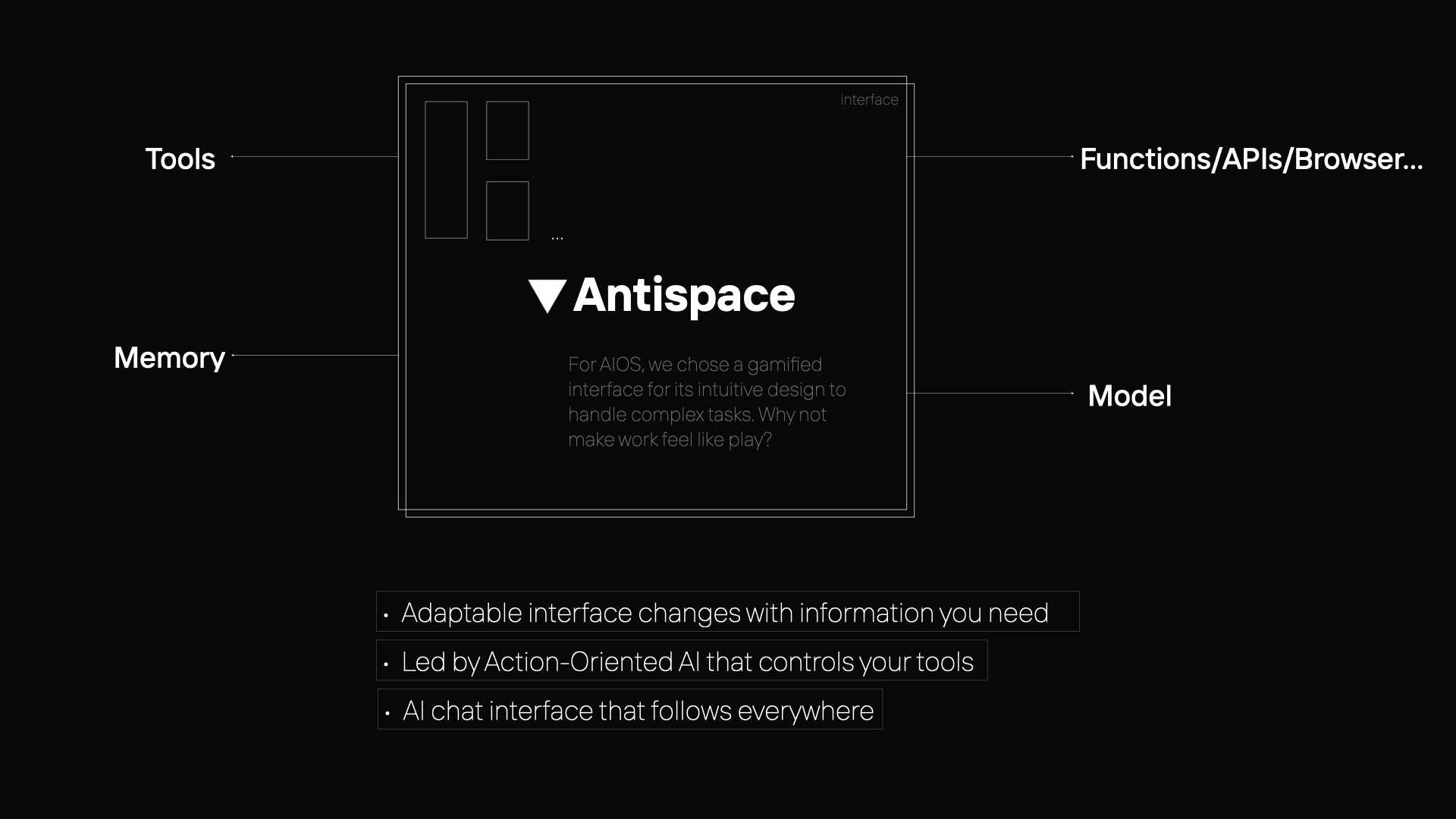
▼ Can I customize the AI assistant?
Yes, you can personalize the AI assistant's behavior, commands, and how it interacts with your tools. It also learns from your interactions and builds memories that evolve over time. Go to Characters > to customize.
▼ What is Action-Oriented AI in Antispace?
Action-Oriented AI automates tasks across your tools by converting your commands into actions, making it easy to control actions across Gmail, Calendar, and more.
▼ Can Antispace help with reducing context switching?
Yes, Antispace unifies all your digital tools into one workspace, reducing the need to switch between apps and helping you stay focused on the task at hand.
▼ How does Antispace handle security?
Since your data is stored locally on your browser, it remains private. For tools like Gmail or Calendar, we only request the necessary OAuth permissions to function, ensuring secure access.
▼ How does the Action-Oriented AI handle actions across different tools?
You can ask your AI assistant to perform tasks across various integrated tools. For example, you might say, "Plan a coding event now and invite Camus, then email him about the meeting." You can also use specific commands like /todo, /mail, or /calendar to interact with individual tools.
▼ What kind of memories can I create with the AI assistant?
You can create both Conscious and Subconscious Memories. Conscious Memories include your profile and key preferences, while Subconscious Memories involve broader ideas and thoughts. These memories help the AI provide a more personalized experience.
▼ Is there a learning curve for Antispace?
We’ve designed Antispace to be intuitive, with game-like elements and a chat-based interface to guide you. The AI assistant can answer questions like 'What can you do?' to help you explore its features.
▼ What tools can Antispace integrate with?
Antispace currently integrates tools like Gmail, Calendar, Notes, and Todo, with plans to add more soon.
▼ Can I import my data from other tools?
We are working on integrations to allow easy importing of data from tools like Notion, Todoist, and Obsidian, to help you transition smoothly to Antispace.
▼ How do I provide feedback or request features?
You can submit feedback or request features directly from the Antispace chat using commands like /bug or /feature request.
▼ Does the AI assistant have limitations? Can it send emails by itself?
While the AI assistant can automate many tasks, certain actions like sending emails require your confirmation to prevent unauthorized activities. This "human-in-the-loop" approach ensures you maintain control over important actions.
▼ Can I customize the workspace and tools displayed?
Yes, you can customize your workspace by selecting which tools to display and adjusting your chat menu. You can also personalize the appearance and functionality to suit your preferences.